Select Invoicing | Invoice in the Module explorer.
First go to Maintenance and settings | Invoicing if nothing is set for invoicing.
Generating invoices is a two-step process:
1.Generate orders. After generating orders the orders and/or order lines can still be edited or deleted. It's also possible to add new order lines.
2.Create invoice. Depending on the chosen link to an accounting invoices will be created or orders will be transferred to the linked accounting. Once invoices are created the invoices and invoice lines cannot be edited any more.
On top of the screen image below one order is visible, the order is expanded with button  . Therefore below the order the order lines are visible.
. Therefore below the order the order lines are visible.
With the button  the detail lines (hour bookings, subscriptions and/or tasks) for the relevant order line can be shown in a new screen.
the detail lines (hour bookings, subscriptions and/or tasks) for the relevant order line can be shown in a new screen.
Note: Which columns are displayed in the order and order line rows depends on the selected link to an accounting (see: Maintenance and settings | Invoicing | Accounting).
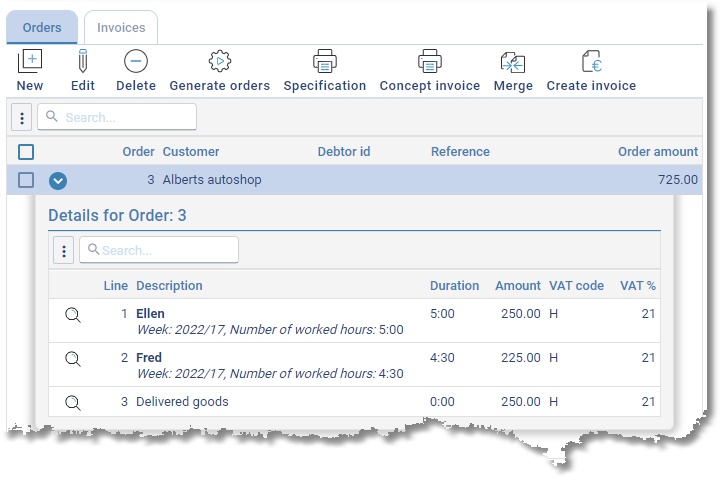
When linked to an accounting via an API, the foreground or the background of the Debtor id can have a different color on the Orders tab page:
•Red foreground: The TimeWriter customer name does not match the customer name of the linked accounting or the TimeWriter Debtor id can't be found in the linked accounting.
•Orange background: The Debtor id is empty. This means this is a new customer for the linked accounting. The customer will automatically be added to the linked accounting.
By using the Edit button you can, if necessary, search for the Debtor id in the linked accounting and save it to the TimeWriter customer data.
The buttons on the toolbar depends on the used link. The next links are possible: