With the reporting module you can create reports for the booked hours and master data. Various standard reports are available, arranged in various groups.
TimeWriter is supplied with a series of Default reports. These are located in a separate table and cannot be customised. You can generate reports on booked hours, master data, leave and budgets. You can use the default reports but you can also use your own created reports.
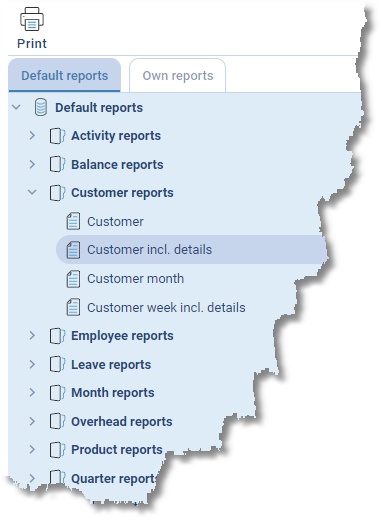
Generate report
1.Select the correct report group from the list.
2.Select a report from this group.
3.Double click the report name or click on button Print.
4.If applicable, set the desired period (see also Selection filters).
5.If necessary, set the Extra selection or Runtime filters (see also Selection filters).
6.Then click View to preview the report on the screen.
The E-mail button allows a report to be sent via e-mail.
Use buttons pdf, xls and xlsx to download a report file in the selected format.
Excel rendering
When choosing to download to an Excel report file (xls or xlsx), you can select the type of Excel rendering (only available for eligible reports).
Functional |
An export without formatting, suitable for further processing. |
|---|---|
Cross table |
With this option you can easily compile and export a cross table. |
Designing/changing reports
See Report designer.