User-defined fields are extra details that can be saved with master data or hourly bookings.
In Maintenance and settings | Fields you can enter (per aspect) which user fields are to be used with which aspect and whether or not these fields are mandatory. The field names are adaptable to descriptions that are used within your organisation. In TimeWriter Professional the number of user fields per aspect is unlimited. Available user field types are: text, numeric, date, boolean and list. For some user field types extra settings are available for displaying and entering data.
There are also 2 fixed user fields available for the Task aspect, namely Type and Workflow (names are freely adjustable). A selection list can be defined for these fields. A choice can be made from these selection lists when entering or changing a task, whether or not mandatory.
Task 800 ( Maintenance and settings |Tasks ) can be used to generate new user fields.
Calculated user fields
It is possible to perform calculations with fields for reporting purposes. The calculations will take place when executing a report.
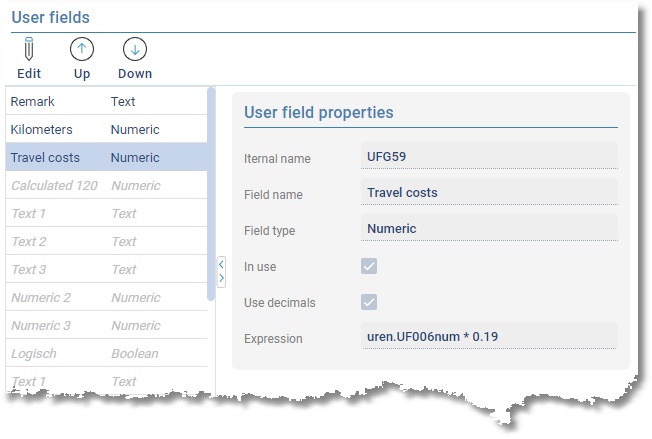
In the example above the travel costs will be calculated. The field Kilometers must be entered when creating an hourly booking. The calculated user fields Travel costs multiplies the kilometers value by 0.19. The expression for this calculation will be as follows: uren.UF006num * 0.19. The user field Kilometers has uren.UF006num as its internal name. While entering or editing an expression, the available fields for calculations will be displayed together with their internal names.
More complex expression
It is possible to use SQL to create more complex expressions. For instance: You want to know how many hours are booked per aspect, including the aspects with no bookings. Running a report at the hour table will not display the aspects with no bookings. Therefore we need to define a calculated user field at the aspect itself with the following expression:
select sum( uren.duur / 60) from uren as uren where uren.aspect_id1 = IT_AT1.ID and uren.type = 0 |
The name of the hour table is uren (Dutch for hours)
You can use the following expression if the total duration must be calculated for a certain period:
select sum( uren.duur / 60) from uren as uren where uren.aspect_id1 = IT_AT1.ID and uren.type = 0 and uren.START >= '%DATE_FROM%' and uren.START < '%DATE_TO%' |
NB: You need to have some knowledge about SQL and the database structure to come to the right expression. Please contact us if you need help.