Personal preferences
Language/Taal |
Set up language to be used (English or Dutch). |
Date notation |
The way in which dates are to be represented. |
Date separator |
The symbol to be used between day, month and year (- or /). |
Time notation |
24-hour notation or 12-hour notation (with AM/PM). |
Decimal separator |
If a comma appears in a number, this separation symbol will be used. |
Application behavior
Automatically solve overlaps |
Set here how you want to solve overlapping bookings when saving a new or changed booking:
|
|---|
When the program is being used, various screen settings will be saved, such as screen locations, selected module, column widths in tables, splitter positions and most recently chosen reporting period.
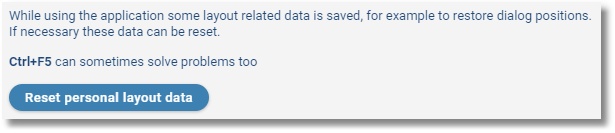
It is possible for these details to cause problems in program functioning or create a minor problem and need to be reset again. To reset, click on Reset personal layout data.
Ctrl+F5 can sometimes solve problems too.