Master data for employees and aspects can be imported from an Excel file. To do this, go to the relevant master data and press [Import].
The following screen appears:
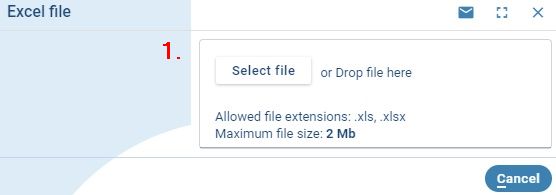
1.Select or drag the Excel file to import, the following screen appears:
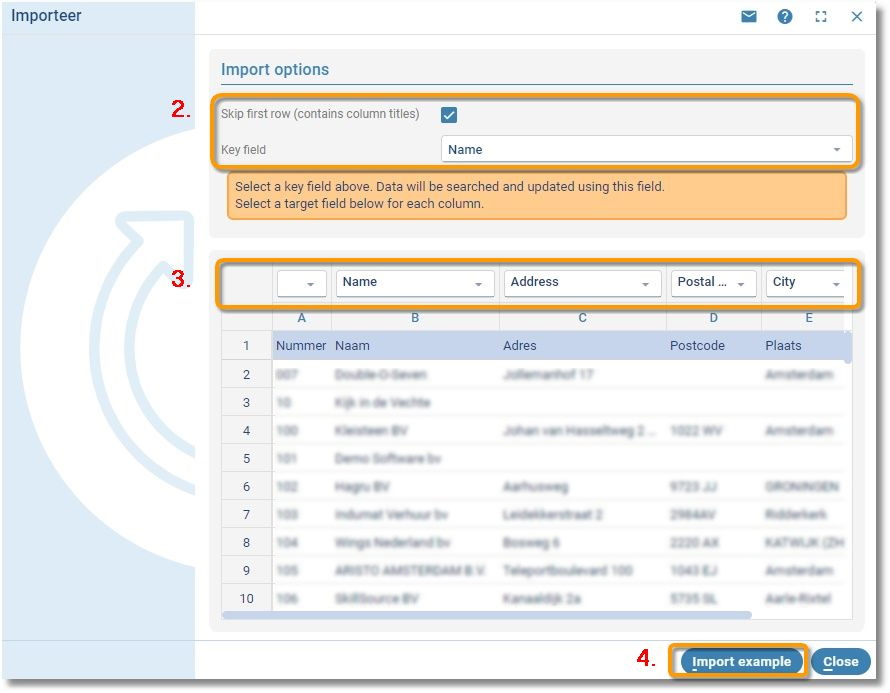
2.Select a key field (mandatory). With the key field existing data can be updated in TimeWriter. The aspect (in this case the customer) will be searched for on the value from the key field column.
3.Select a target field from the Excel file for each column to be imported. Leave the target field empty for columns not to be imported.
4.Press [Import example].
A preview of the data to be imported is displayed.
5.Press [Start import], when the previewed data looks okay.